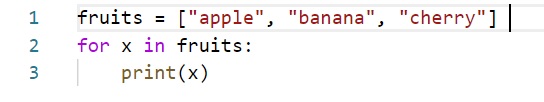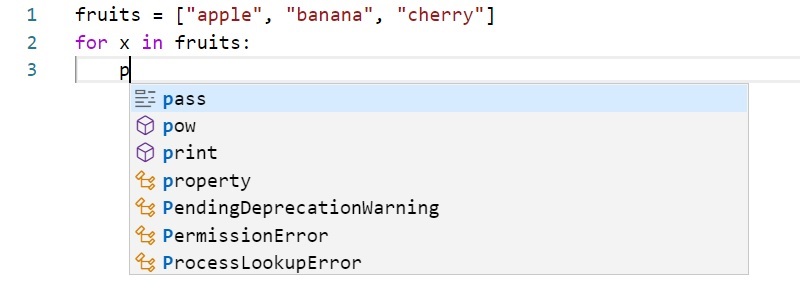An IDE (Integrated Development Environment) is an environment where you can compile, build and run codes. It simplifies programming and software development. In this article, I will recommend the best Python IDE for beginners. Each IDE on the list below is free, so you can explore them before making the choice.
But first, what are the main benefits of using a good IDE?
Syntax Highlighting
Most modern IDEs highlight the keywords of the programming language.
This is the effect of syntax highlighting and line numbers:
Autocomplete
A good IDE allows you to autocomplete what you will likely type next, making coding significantly faster and simpler.
This is the effect of autocompletion after I begin typing; it suggests the available functions I can run and test.
Building Executables
IDE handles interpreting the code, running the scripts, building executables, and debugging the applications.
Now, let’s list the best Python ideas for beginners.
Visual Studio Code
Visual Studio Code is a free and open-source IDE created by Microsoft. I find it a great IDE in general and in Python. This is because VS Code is lightweight and comes with powerful features.
What I prefer most about VS is the Git integration. I would recommend it to all programmers since, in the very first projects, to integrate them with a Git platform. VS comes with awesome themes and additional features like code linting.
Atom
Atom is an open-source code editor by GitHub that supports Python development. I prefer Atom because it allows the user to interact with the editor using custom commands and because it supports cross-platform development.
Thonny
Thonny is the ideal IDE for teaching and learning Python programming. It is because it offers automatic syntax error detection, a simple debugger, Function evaluations, and a detailed view of variables used in a Python program or project.
IDLE
IDLE (Integrated Development and Learning Environment) suits the beginner level.
It includes an interactive interpreter with syntax highlighting and error and I/O messages.
PyCharm
Developed by JetBrains in 2010, PyCharm is an IDE for computer programming. Though this IDE was created primarily for Python, users from team Java can also use It.
These two editions of PyCharm are free and open-source:
-
Community: for smart and intelligent Python development, including code assistance, refactorings, visual debugging, and version control integration.
-
Edu: for learning programming languages and related technologies with integrated educational tools.
Spyder IDE
Spyder is short for “Scientific PYthon Development Environment.” Spyder is released under an open-source license, MIT, and is a project that was also born thanks to Anaconda Inc.
Spyder supports automatic code completion and splitting and integrates data science libraries like NumPy, Pandas, and Matplotlib.
Which Is the best Python IDE for beginners?
I would recommend Visual Studio Code. The IDE you use as a beginner might also follow in the next steps. Visual Studio Code is very efficient in every level of programming.