In this article, I will briefly describe the main functionalities of Bash Shell in Linux.
What is Command Shell?
The command shell is a command interpreter. It allows the user to run a command by writing it or by running Shell Scripts automatically.
Shell is not an Operating System. It is an interface linked to the operating system that allows commands to be run.
What is BASH?
BASH=Bourne Again Shell
Bash is an alternative shell to the Bourne Shell (/bin/sh), which Steve Bourne created for Unix systems.
Bash has the same functionality as Bourne Shell, with extra functionalities that make it easier. Bash is free software adopted as a standard shell of most Linux Distributions.
You might be interested in 5 Reasons Why Linux is a Good Example of Free, Open-source Software, a blog post in which I describe why you should install and try Linux.
The difference between BASH and DOS editor
- Case Sensitive
In Linux/Unix, the names of files and folders are case-sensitive. The same Case-Sensitive rules are applied to commands, too. This is why the command EXIT is not correct. - Slash or Backslash
In DOS, the symbol that separates the commands is the slash symbol ‘/.’
In DOS, the folders are separated using the backslash symbol ‘\.’
In Linux/Unix, the slash separates the folders. Meanwhile, the backslash is a special character. - File names
DOS is still using the 8.3 conventions to rename files. That means all the file names should follow this rule, where the name has a maximum of eight chars, followed by a dot and the extension at a maximum of three chars. In Linux/Unix does not exist the rule of the file extensions. The dot can be at any part of the filename.