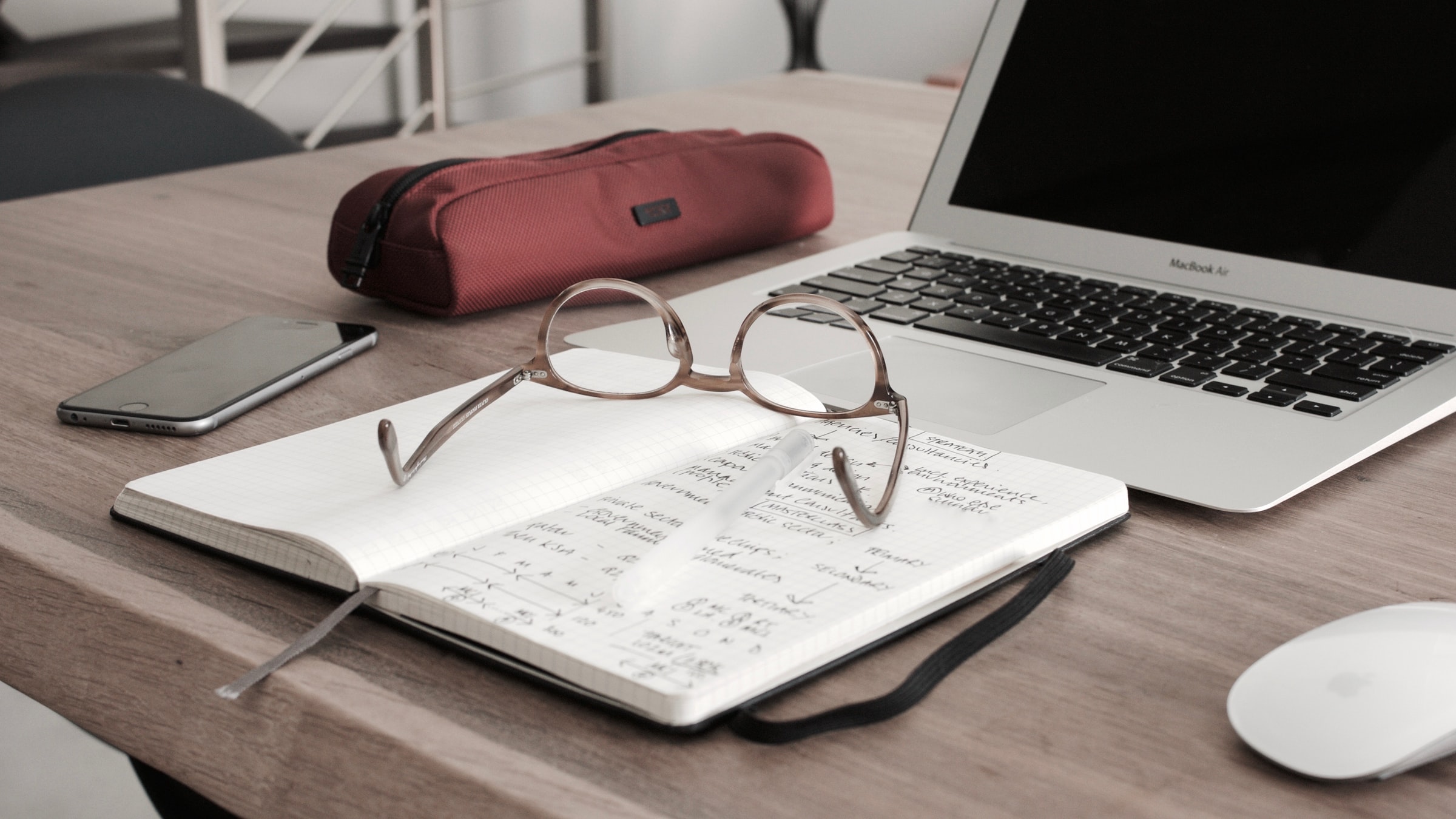In this post, I will share my experience as a beginner in Python, introducing the editor and downloads needed for the first application.
During the last 15 years, I have developed Java applications and have been teaching Object-Oriented programming in Java. But a few months ago, I was first suggested to learn Python so I could teach it in the next semester.
As always, I am intrigued by learning new technologies. I was involved in this experience, so I will occasionally post some of my notes on it.
Starting programming in Python intrigued me as I read that Python can build Desktop GUI applications, Web applications, Linux Shell modules, and data analysis. I started with Python 3, so the material in this blog is about the Python 3 version.
What is Python, and which version should I use?
For beginners, I suggest this full tutorial:
https://www.tutorialspoint.com/python3/index.htm
It explains what Python is and a bit of Python’s history.
Python 3 is the latest version, so I naturally recommend this one.
Installing Python
For the installation, visit the official website: https://www.python.org/
Which editor should I use?
Many editors offer Python programming flexibility. VisualStudio is a trendy one.
My experience with Eclipse in Java has been excellent, so I installed the PyDev plugin. I am actually using the Eclipse editor for Python. Switching from Java to Python is as easy as switching the Eclipse Workspace.
Python syntax
Python has a straightforward and logical syntax. This is one of the reasons why Python is suggested to beginners in programming. However, I learned the basics of syntax from books, two of which I will highly recommend to you:
- Learn Python in 1 Day: Complete Python Guide with Examples.
This book contains examples in Python, eliminating long, complicated code. Learn Python in one day excludes the complex concepts of Python and explores them in simple steps. This book introduces every beginner to the basic concepts of Python, such as classes, objects, etc. - Django for Beginners: Build websites with Python and Django.
This book is a step-by-step guide to developing Web applications with Python and Django 2.1. Following the examples, you will learn how to build, test, and deploy five Websites with different functionalities, including a blog app, a Message Board app, and a web application with user comments. This book also teaches various Django features and best practices about templates, views, user registration, testing, and deployment.