I’m sure this step-by-step guide here will make your life easier. Whether you’re a beginner or just need a refresher, this article will clearly and concisely explain how to initialize a list in Java.
By the end of this guide, you’ll not only understand the different ways to initialize lists in Java but also be able to choose the most efficient method for your specific needs. So, let’s get started and make Java list initialization a piece of cake!
The importance of initializing lists correctly
Initializing lists in Java is important for ensuring your code runs smoothly and efficiently.
When you create a list, you allocate memory to store a collection of elements. By initializing the list correctly, you provide the necessary information for Java to handle memory allocation efficiently.
Initializing lists correctly also improves code readability and maintainability. When you explicitly initialize a list, it becomes clear to other developers what its initial state should be. This can prevent bugs and make your code easier to understand and debug.
Another reason to initialize lists correctly is to ensure they have the desired initial capacity. By specifying the initial capacity, you can avoid unnecessary list resizing as elements are added, resulting in improved performance.
Different ways to initialize lists in Java
There are several methods you can use to initialize lists in Java. Let’s explore these methods in detail.
1. Initializing Lists with a Fixed Number of Elements
One way to initialize a list in Java is by specifying a fixed number of elements. This is useful when you know the exact number of elements the list will contain. You can use the ‘Arrays.asList()’ method to initialize a list with a fixed number of elements. This method takes a variable number of arguments and returns a fixed-size list containing those elements.
Here’s an example:
List<String> fruits = Arrays.asList("apple", "banana", "orange");
In this example, we’re initializing a list of strings with three elements: “apple” “banana” and “orange.” The ‘Arrays.asList()’ method converts the specified elements into a list.
🎯 It’s important to note that the returned list is a fixed-size list, which means you cannot add or remove elements. If you try to modify the size of the list, you’ll get an ‘UnsupportedOperationException.’
2. Initializing Lists with Dynamic Elements
Sometimes, you may not know the exact number of elements the list will contain at initialization. In such cases, you can initialize a list with dynamic elements using the ‘ArrayList‘ class.
The ‘ArrayList’ class is part of the Java Collections framework and provides a resizable array implementation of the ‘List’ interface. You can create a new class instance to initialize an ArrayList’. Here’s an example:
List<Integer> numbers = new ArrayList<Integer>(); numbers.add(1); numbers.add(2); numbers.add(3);
In this example, we’re initializing an ‘ArrayList’ of integers with three elements: 1, 2, and 3. We use the ‘add()’ method to add elements to the list.
The advantage of using ‘ArrayList’ for dynamic initialization is that it automatically resizes itself as elements are added or removed. This initialization is suitable for situations where the number of elements is unknown or may change over time.
3. Initializing Lists with Specific Values
Sometimes, you may want to initialize a list with specific values, such as a range of numbers or a sequence of characters. In such cases, you can use the ‘IntStream’, ‘LongStream’, or ‘DoubleStream’ classes and the ‘collect()’ method to initialize a list with specific values.
Here’s an example:
List<Integer> evenNumbers = IntStream.rangeClosed(1, 12) .filter(n -> n % 2 == 0) .boxed() .collect(Collectors.toList());
In this example, we’re initializing a list of even numbers from 1 to 10. We use the ‘IntStream.rangeClosed()’ method to generate a stream of integers from 1 to 10, then filter out the odd numbers using the ‘filter()’ method. Finally, we convert the stream of integers to a list using the ‘boxed()’ method and the ‘collect()’ method. This approach allows you to initialize lists with specific values based on various conditions or criteria.
Initializing lists with a fixed number of elements
Now that we’ve covered the different ways to initialize lists in Java let’s discuss some best practices to remember when working with list initialization.
1. Use the Most Appropriate Initialization Method
When initializing a list, choosing the most appropriate method based on your specific requirements is important. Consider factors such as the number of elements, the need for dynamic resizing, and the type of elements you’re working with.
For example, if you know the exact number of elements and don’t need to resize the list, using ‘Arrays.asList()’ can be a good choice.
On the other hand, if you need a resizable list or the number of elements is unknown, using ‘ArrayList’ is more appropriate.
2. Consider Performance Implications
Initializing lists with a large number of elements can impact performance. When initializing a list with a fixed number of elements, remember the memory overhead and potential performance issues associated with large arrays.
If you’re initializing a list with dynamic elements, consider using the ‘ArrayList’ constructor that takes an initial capacity argument. This allows you to specify an initial capacity that matches your expected number of elements, reducing the need for resizing and improving performance.
3. Maintain Consistent Coding Style
Consistency is key in coding style. When initializing lists, follow a consistent coding style to make your code more readable and maintainable. For example, choose a naming convention for list variables, use meaningful variable names, and align elements vertically for improved readability.
By following these best practices, you can ensure your list initialization code is efficient, readable, and maintainable.
Initializing lists with dynamic elements
While initializing lists in Java may seem straightforward, developers often make some common mistakes. Let’s examine these mistakes and how to avoid them.
1. Modifying Fixed-Size Lists
One common mistake is attempting to modify a fixed-size list initialized using ‘Arrays.asList()’. Remember that the returned list from ‘Arrays.asList()’ is fixed-size, which means you cannot add or remove elements. If you try to modify the size of the list, you’ll get an ‘UnsupportedOperationException.’
To avoid this mistake, use a dynamic list like ‘ArrayList’ or create a new list and copy the elements from the fixed-size list.
2. Forgetting to Initialize Dynamic Lists
Forgetting to initialize a dynamic list before using it can lead to ‘NullPointerExceptions’ or unexpected behavior. Always remember to initialize dynamic lists using the appropriate constructor or by assigning a new instance of the list implementation.
3. Mixing Up List Initialization Methods
Mixing up different list initialization methods can lead to confusion and errors. Make sure to use the correct method based on your specific requirements.
For example, if you need a dynamic list, use ‘ArrayList’ instead of ‘Arrays.asList()’. If you need a fixed-size list, use ‘Arrays.asList()’ instead of ‘ArrayList.’
By being aware of and avoiding these common mistakes, you can write more reliable and error-free code when initializing lists in Java.
Initializing lists with specific values
While the previous sections covered the basics of list initialization in Java, some advanced techniques can further enhance your code. Let’s explore these techniques.
1. Using Stream API to Initialize Lists
The Stream API introduced in Java 8 provides a powerful and concise way to initialize lists. You can use the ‘Stream.of()’ method to create a stream of elements and then collect them into a list using the `collect()` method.
Here’s an example:
List<String> colors = Stream.of("red", "green", "blue")
.collect(Collectors.toList());
In this example, we’re using the ‘Stream.of()’ method to create a stream of strings and then collect them into a list using the ‘collect()’ method.
2. Initializing Immutable Lists
If you need to initialize an immutable list in Java, you can use the ‘List.of()’ method introduced in Java 9. This method allows you to create an immutable list with a fixed number of elements. Here’s an example:
List<String> daysOfWeek = List.of("Monday", "Tuesday", "Wednesday", "Thursday", "Friday", "Saturday", "Sunday");
In this example, we’re using the ‘List.of()’ method to create an immutable list of strings representing the days of the week. Immutable lists are useful to ensure that the list cannot be modified once initialized, providing better thread safety and avoiding accidental modifications. Leveraging advanced techniques like the Stream API and immutable lists can further enhance how lists are initialized in Java.
Common mistakes to avoid when initializing lists
When initializing lists in Java, following best practices can save you time and prevent potential errors. Here are some key guidelines to keep in mind:
- Use the diamond operator: In Java 7 and later versions, you can use the diamond operator <> to simplify list initialization. This allows the compiler to infer the type based on the context, reducing the need for explicit type declarations.
- Consider using an interface type: Instead of using a specific implementation class like ‘ArrayList’, it’s often recommended to declare your list using an interface type such as ‘List’ or ‘Collection’. This allows flexibility in switching implementations later without affecting the rest of your code.
- Initialize with an initial capacity: If you know the approximate size of your list beforehand, you can improve performance by initializing it with an initial capacity. By providing an initial capacity, you avoid the need for reallocation as the list grows, resulting in better performance.
To summarize, initializing lists properly is important for memory management, code readability, maintainability, and performance optimization.
Visit Code In Java for more guides and resources related to Java Programming.
Keep Coding! 🖥️