Welcome to the world of software design patterns!
The Observer Design Pattern is a powerful tool for enhancing the flexibility and maintainability of your codebase. By providing a framework for communication between objects, this pattern helps you build adaptable and easy-to-maintain applications.
This article will demystify the Observer Design Pattern, breaking it down into simple concepts and showing you how it can revolutionize your code. We will explore the core principles behind this pattern, delve into its implementation, and provide practical examples to illustrate its effectiveness.
Whether you’re a seasoned programmer looking to level up your skills or a beginner seeking to build a solid foundation in software design, this article is for you.
By the end, you’ll have a deep understanding of :
- How the Observer Design Pattern works;
- How can you leverage it to make your code more flexible and maintainable?
So, let’s dive in and unlock the power of the Observer Design Pattern! Get ready to elevate your coding to a new level of elegance and efficiency.
What is the observer design pattern used for?
The observer design pattern is proper when you are interested in an object’s state and want to be notified whenever there is any change. In the observer pattern, the object that watches the state of another object is called the Observer, and the object being watched is called the Subject.
Real-world examples
Let’s look at the real-life implementation of the Observer Design Pattern. The subject is a newsletter with sales and new shop products. All the subscribers to this newsletter are observers.
Every time a new product is added to the shop, marketing sends a newsletter. The newsletter might include media, such as videos and photos of the product, and the subscribers are notified about the new product.
In this example, the subscribers are observers, and the store is the subject.
Another example is YouTube.
Each YouTuber has many subscribers on their channel. Each subscriber wants to watch their subscribed channel’s videos. When subscribers are interested in a specific YouTuber’s channel, they subscribe. When they lose interest, they unsubscribe from the channel. At this point, we can think of subscribers as observers and the YouTuber as the subject. So, if we start creating domains, we should create a class that adds, deletes or notifies all observers.
Implementing the Observer design pattern using Java. Java provides an in-built platform for implementing the Observer pattern through the java.util.Observable class and java.util.Observer interface.
Observable classes create subclasses that other parts of the program can observe. When an object of such a subclass changes, observing classes are notified.
Implementation
Let us implement an observer design pattern with the Shop Newsletter example. Subscribers can register themselves to get updates on any news of the Shop. In the same way, they can unsubscribe if they are no longer interested. Subscribers will act as observers, and the store will act as Subjects.
Let’s assume that a store wants to notify its loyal customers of an ongoing sale. The system would send a short message to all subscribed customers whenever a sale has been activated.
In the pattern, the Observer is defined as a Java Interface.
public interface Observer {
public void notification(String handle, String news);
}
The Subject is also defined as a Java Interface with methods that add, remove, and notify the observers.
public interface Subject {
public void addSubscriber(Observer observer);
public void removeSubscriber(Observer observer);
public void notifySubscribers(String email);
}
In this example, the store is the Subject. The list contains observers who are all subscribed to the store’s news.
import java.util.ArrayList;
import java.util.List;
public class Store implements Subject {
protected List<Observer> observers = new ArrayList<Observer>();
protected String name;
protected String news;
public Store(String name) {
super();
this.name = name;
this.news = " - FROM : " + name;
}
public String getName() {
return name;
}
public void setName(String name) {
this.name = name;
}
public String getEaddress() {
return news;
}
public void sendNews(String news) {
System.out.printf("\nName: %s, News : %s\n", name, news);
notifySubscribers(news);
}
@Override
public synchronized void addSubscriber(Observer observer) {
observers.add(observer);
}
@Override
public synchronized void removeSubscriber(Observer observer) {
observers.remove(observer);
}
@Override
public void notifySubscribers(String n) {
observers.forEach(observer -> observer.notification(news, n));
}
}
People who are subscribed implement the Observer Interface. They register the name and get notifications.
public class Subscriber implements Observer {
protected String name;
public Subscriber(String name) {
super();
this.name = name;
}
@Override
public void notification(String handle, String news) {
System.out.printf("%s received news: %s - NEWS: '%s'\n",name, handle, news);
}
}
The application class declares objects of stores and subscribers, sends notifications, and removes subscribers.
public class EmailSystem {
public static void main(String args[]) {
Store n1 = new Store("21Store");
Subscriber s1 = new Subscriber("Viki");
Subscriber s2 = new Subscriber("Rachel");
n1.addSubscriber(s1);
n1.addSubscriber(s2);
n1.sendNews("Summer sales!");
n1.removeSubscriber(s2);
n1.sendNews("Only in August");
}
}
In Console:
Name: 21Store, News : Summer sales! Viki received news: - FROM : 21Store - NEWS: 'Summer sales!' Rachel received news: - FROM : 21Store - NEWS: 'Summer sales!' Name: 21Store, News : Only for new arrivals Viki received news: - FROM : 21Store - NEWS: 'Only in August'
The Observer Design Pattern is very popular, so try to understand its principle because you might use it.
For more Java Examples, visit Code in Java
Keep coding…