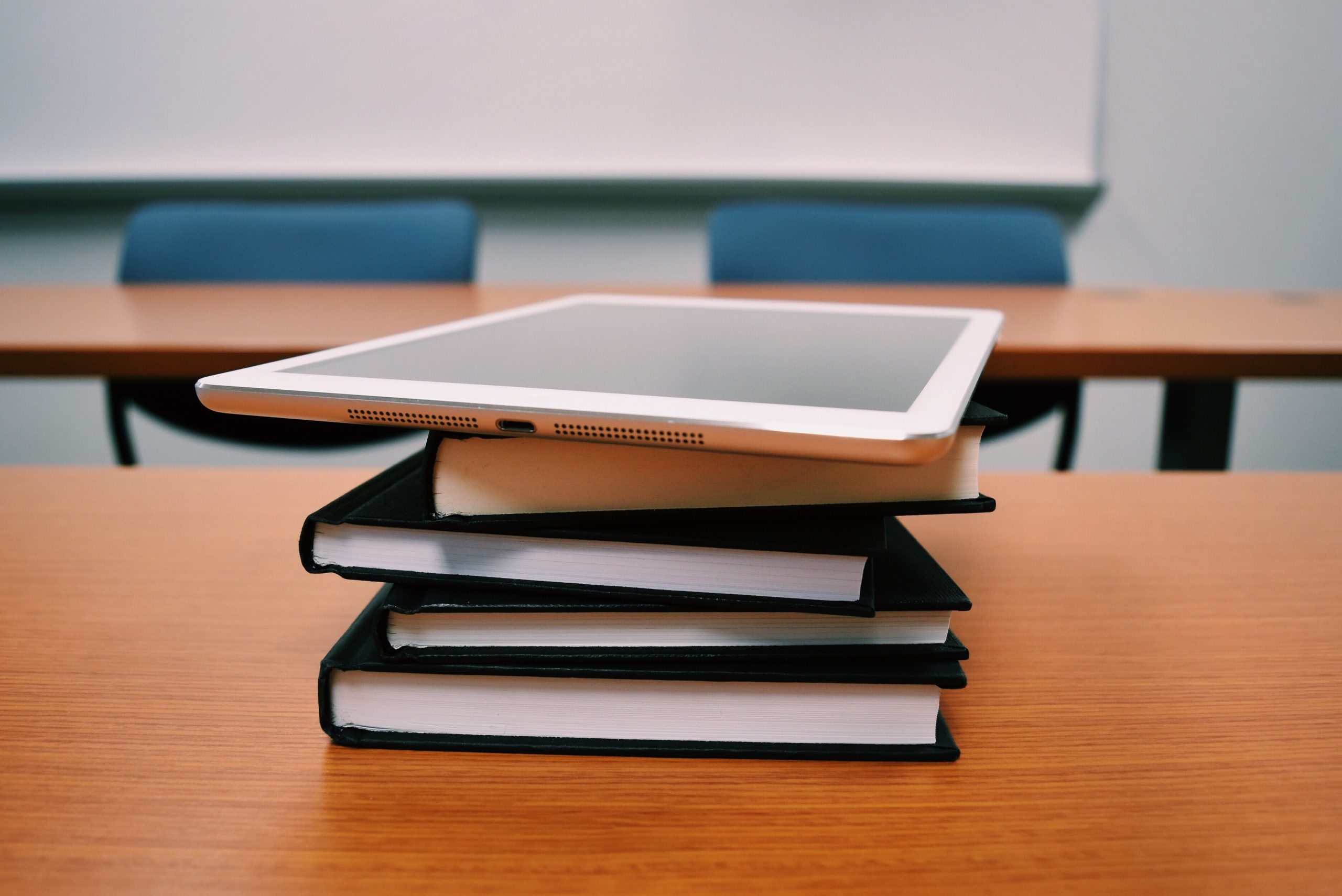This tutorial will teach you how to build a Hello World program with Spring Boot and create a REST service.
Approx. Time to finish this tutorial: 20min.
This tutorial describes Spring Boot 2.0’s main functionalities and underlying concepts, such as starter projects and auto configurations.
You will understand how Spring Boot develops applications with agility, providing a prepared menu for creating a REST service. You will also learn how to solve common problems at the configuration level of an enterprise application by using auto-configure.
This tutorial covers the following topics:
- Introduction.
- The Hello World program uses Spring Boot.
- The core components
- Spring Boot Starter,
- Spring Boot Auto-configuration,
- Spring Boot CLI,
- Spring Boot Actuactor.
Introduction
The Spring Boot was released in 2013. Since then, the Spring team has been focused on making software development easy.
Spring Boot is not a separate framework. It is a collection of ready-made components that can be picked up and used without worrying about configuration.
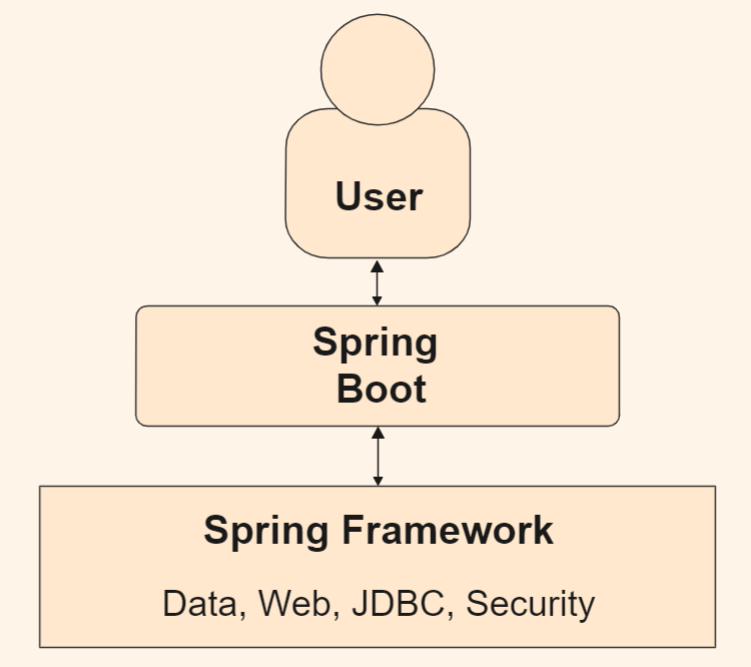 Spring Boot provides a new strategy for application development with Spring Framework and with minimal effort. It enables you to focus only on the functionality rather than the configurations. According to the Spring Boot documentation:
Spring Boot provides a new strategy for application development with Spring Framework and with minimal effort. It enables you to focus only on the functionality rather than the configurations. According to the Spring Boot documentation:
Spring Boot makes it easy to create stand-alone, production-grade Spring based applications that you can “just run”.
This tutorial will show how Spring Boot simplifies Spring application development.
The Hello World program, using Spring Boot
The very first application is a Hello World web application.
The Hello World Application, in the Groovy-based controller class, is as follows:
@RestController
class HelloWorldController {
@GetMapping ("/")
String hello ( ) {
"Hello World!!"
}
}
The class HelloWorldController is declared as a @RestController, enabling the Spring MVC to handle web requests. @GetMapping maps/to the hello () method. The method hello ( ) returns a string when called from a browser or by using curl on the command line.
This controller is a complete Spring web application. Notice that we don’t need any web.xml file or application server to configure it. We can run this first application using Spring Boot CLI by typing the command:
$Spring run HelloWorldController.groovy
Notice that this process was straightforward.
If you choose to develop it in Spring Framework, you need to do these configurations:
- Create a project in Maven or Gradle.
- Define the dependencies such as Spring MCV and Servlet API.
- Write the web.xml.
- Implement the WebApplicationInitializer class that declares the DispatcherServlet.
- Write the Spring MVC configuration class to enable the Spring MVC module for the HelloWorld application.
- Implement a controller class that will respond to the request.
- Configure a web application server, such as Tomcat.
As a conclusion of this part of the tutorial, notice that:
Spring Boot simplifies Spring application development. It does not compete with the Spring or Spring MVC Framework.
We have already created a Controller class. Now, let’s look at Spring Boot’s tools to reduce our development efforts.
The core components
Spring Boot brings the magic to Spring application development. The key components of this technology are :
- Spring Boot Starter
- Auto-configuration
- Spring Boot CLI
- The Actuator
These four components are the tools behind the Spring Boot’s magic. Let’s see each of them in more detail.
Spring Boot Starters
A Starter is a small Spring project that includes the modules MVC, JDBC, and so on. When building a Spring application, you add a starter to the classpath. The framework will import the necessary libraries to the project in Maven or Gradle.
You don’t need to worry about the module libraries and dependent versions of the libraries. The Starters make all the build configurations for you.
For example, suppose you want to create a web application or an application to expose RESTful services using the Spring web MVC module. In that case, you include the starter spring-boot-starter-web dependency in your project.
The code in the Spring application in Maven looks like this:
<dependency> <groupId>org.springframework.boot</groupId> <artifactId>spring-boot-starter-web</artifactId> </dependency>
In the Gradle structure, the code you have to add is :
implementation 'org.springframework.boot:spring-boot-starter-web'
The starter dependency resolves these transitive dependencies:
spring-web-*.jar spring-webmvc-*.jar tomcat-*.jar jackson-databind-*.jar
The spring boot starter adds functionalities to your project. In this example, you add the web starter to your Spring application. This starter provides all the web functionalities that your application needs. Similarly, if you add the security starter to your project, this starter will add all the security functionalities to your application.
Spring Boot provides a wide range of Starter projects. The following
application Starters are under the org.springframework.boot group:
- spring-boot-starter-web-services: For building applications exposing SOAP web services.
- spring-boot-starter-web: Build web applications and RESTful applications.
- spring-boot-starter-test: Write great unit and integration tests
- spring-boot-starter-jdbc: Traditional JDBC applications
- spring-boot-starter-hateoas: Make your services more RESTful by adding HATEOAS features.
- spring-boot-starter-security: Authentication and authorization using Spring Security.
- spring-boot-starter-data-jpa: Spring Data JPA with Hibernate
spring-boot-starter-cache: Enabling the Spring Framework’s caching support. - spring-boot-starter-data-rest: Expose simple REST services using Spring Data REST.
Spring Boot Auto-configuration
Auto-configuration works by analyzing your project’s classpath. Notice that Spring Boot works with Maven, Gradle, and Ant/Ivy. Also, Spring Boot can’t be configured if you forget a dependency.
Spring Boot offers auto-configuration of modules in your Spring application based on the JAR dependencies you have added. First, it looks for frameworks available on the classpath and then checks the application’s existing configuration.
Spring Boot provides the @EnableAutoConfiguration annotation that enables the auto-configuration feature. This annotation is used in the main application file of the Spring Boot application. The @EnableAutoConfiguration annotation on a Spring
The Java configuration class causes Spring Boot to automatically create beans it thinks you need, usually based on classpath contents, which it can easily override.
@Configuration
@EnableAutoConfiguration
public class AppDemo {
public static void main(String[] args) {
Application.run(AppDemo.class, args);
}
}
Spring Boot provides a shortcut for this configuration file using another annotation, @SpringBootApplication.
With this annotation, we can introduce all these three configurations :
- @EnableAutoConfiguration,
- @Configuration,
- @ComponentScan.
Let’s see the following updated code:
@SpringBootApplication
public class MyAppConfig {
public static void main(String[] args) {
SpringApplication.run(MyAppConfig.class, args);
}
}
The annotation @SpringBootApplication is available since Spring Boot 1.2.
Spring Boot Starter reduces a build’s dependencies, and Spring Boot autoconfiguration reduces the Spring configuration.
Spring Boot CLI
Spring Boot also provides a command-line tool that you can use to write Spring applications quickly.
Spring Boot’s CLI frees you from adding starter dependencies and auto-configuration, allowing you to focus only on writing your application-specific code.
CLI is an optional feature of Spring Boot. It allows you to write a complete application with your application code only, as you don’t need to build a traditional project. CLI provides tremendous power and simplicity for Spring development.
The Actuator
The Actuator is the final key component. The previous components simplify Spring development. Meanwhile, the Actuator offers the ability to inspect the internals of your application at runtime.
The Actuator provides data on auditing, metrics, and the health of your application using HTTP endpoints or with JMX. It helps you manage your application when it’s pushed to production.
The Actuator also provides details about auto-configuration.
It also ensures that all environment variables, system properties, configuration properties, and command-line arguments are available to your application. It provides a trace of recent HTTP requests handled by your application and gives information about the current state of the application’s threads.
The Actuator provides the listed information via web endpoints or a shell interface.